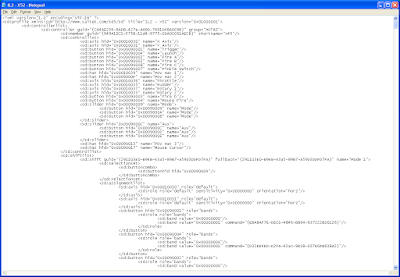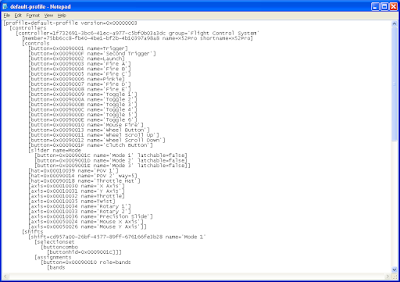In this blogpost I'll have a closer look at the diffenrent versions of SST software for the Saitek X52 Pro - it's a followup on my ealier post Game profile files for the Saitek X52 Pro Flight System. For those who are experiencing problems a just wants to get goint go to the part about the latest driver and SST software
. The main purpose is to get a better idea of what and when.Release dates
I just bought min recently but when was it released? Dunno for sure but at Amazon it has been available since January 9, 2007:
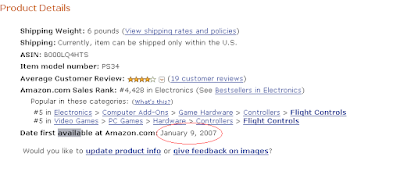
The pro version is based on the predecessor the X52 (normal) which was available for purcase on Amazon on September 15, 2004:

So the drivers and software has had more the 1½ year to consolidate which shuld be flenty of time. The often mentioned X52 (normal) with which the old format was used is soon 4 years old.
The original software
The driver DVD that came with the controller contains most importantly a driver, SST software and DirectX. It's not exactly new (by date) and for WinXP only, but then again Vista was launching just about that time and I probably got my hands on one from the first shipments. Here's the content overview:

The specific driver is in D:\WinXP\Drivers\0762:

Notice that there's a .pr0 file in the folder. I can reveal that it's the older version in XML, though I'm puzzled why it's there since the SST software only supports the .dat format.
As for the DirectX it's 2 major versions behind - 8.1:

The SST software that came with the DVD
The SST Software on the driver DVD is version 4.3.4.17:

With a nice 3D view mode of the two controllers :
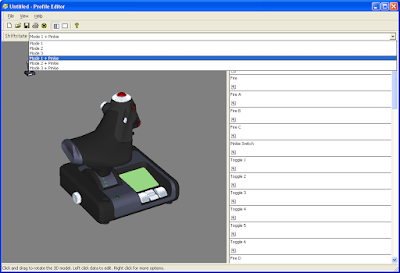
Note: for an even better and static overview see geoffp's layout images in the forum post X52 Pro Profile Graphic Goodness. The SST software also have a tabular overview mode:
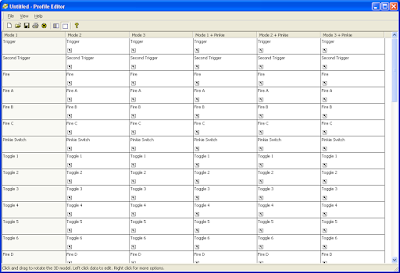
And the Saitek DirectOutput for the Multi Functional Display (MFD) is version 5.7.0.24:

Upgrading
Ugrading the drivers can be done through Windows Update or by download, whereas the SST software has to be downloaded manually for upgrad, and is needed to work with the newer drivers. The Sitek public FTP server has the following version available, do note that I don't exactly know the chronologic of them:
ftp://ftp.saitek.com/pub/software/x52pro/
File: sst_191206_32.exe 19677 KB 13:18:00 File: sst_191206_64.exe 19787 KB 13:23:00 File: x52pro_171006_32.exe 3244 KB 11:16:00 File: x52pro_171006_64.exe 3407 KB 11:17:00
ftp://ftp.saitek.com/pub/software/beta. See UKSupport forum post from 27th April 2007, on New Beta Drivers and Software for Windows Vista and XP:
File: Saitek_X52Pro_Flight_Controller_SD6_32_beta2.exe 4068 KB 17:18:00 File: Saitek_X52Pro_Flight_Controller_SD6_64_beta2.exe 4125 KB 17:19:00
Here you'll also get a newer DirectOutput with version 6.0.4.1:

The driver will also be updated but the SST software is not installed. behelith has a workaround by manually running C:\WINDOWS\Temp\Saitek\Saitek_Cyborg_Command_Unit_ SD6_32_Software\00000006\software_loc_9.msi.
ftp://ftp.saitek.com/pub/software/xpvista
File: Saitek_X52Pro_Flight_Controller_SD6_16_32_Drivers.exe 4065 KB 16:08:00 File: Saitek_X52Pro_Flight_Controller_SD6_16_64_Drivers.exe 4124 KB 16:09:00
And finally the versions that you'll get through their driver download wizard at ftp://ftp.saitek.com/pub/software/full/:
File: Saitek_X52Pro_Flight_Controller_SD6_32.exe 4180 KB 10:46:00 File: Saitek_X52Pro_Flight_Controller_SD6_32_Software.exe 17350 KB 10:56:00 File: Saitek_X52Pro_Flight_Controller_SD6_64.exe 4260 KB 10:46:00 File: Saitek_X52Pro_Flight_Controller_SD6_64_Software_.exe 18672 KB 10:57:00
The DirectOutput is now 6.2.2.4 and after manually running the english version (this time in another folder C:\WINDOWS\Temp\Saitek\Saitek_X52Pro_Flight_Controller_SD6_32_Software\00000013\software_loc_9.msi, the software versions are in sync:

SST Software - latest version
SO upgrading to the latest version bumps up two major versions to 6.2.2.4 as can be seen in ex. the Control panel:
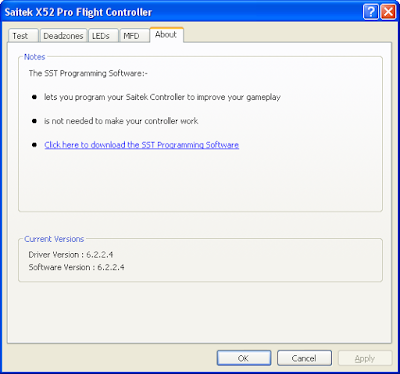
And no, the link to The lastest version of the SST Software isn't a direct reference. The software now only has the tabular mode and not the 3D view, which is fine with me since I now have the graphics goodness.
The X52 Pro Flight System driver


Another thing that puzzles me is that with the ealier version you would also get the virtual Magic entries for mouse, keyboard and Hotkey like:
Magic Mouse


Magic Keyboard


Magic Hotkey


But I don't think I'm missing any funtionality, but this is not conclusive since at present I use for very basic purposes.
Roundup
I can't really conclude much except that at present there are drivers and SST software that work with both WinXP and Vista in both 32- and 64 bit. I've personally only used the WinXp 32-bit since I've left my Vista for a while. I is bad that I still had to find the right installer deep down in the Windows\Temp folder, but it could be some unknown specifics with my install.
As for the different profile formats I think that in teory a least it shold be possible to install the beta software, open a dat file, save resulting in also a pr0 file of the XML variant, and the latest you can run through the converter to the real pr0 format.